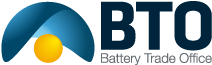FAQ
You can find a product by using the search engine located at the top of the store, just type in the phrase or product code you are interested in. The second way is to search through the menu bar and category navigation.
To place an order, add the products to the shopping cart, then select the interesting form of payment and delivery method. Fill in the basic address data and confirm the purchase form.
The order status is visible in the order history for registered customers. In addition, customers receive automatically generated emails informing them of the statuses: order confirmation, order acceptance, order shipment. The last email also contains information about the waybill number.
Complaints and delivery
Delivery costs depend on the payment method and the type of selected shipment. You will find out the exact shipping price of the goods in the shopping cart after adding products and choosing the form of delivery.
We estimate the waiting time for the shipment according to the delivery report. The shipment of the package usually takes place within 1-2 days from the moment of placing the order. Detailed shipping times for individual products are available on the product card and in the basket.
Registration
To register with the store, click the "Register" section. In the next step you need to provide all the required data. After clicking the "Register Account" button, an e-mail with an activation link will be sent. After clicking on the link, you can make purchases in the store.
No, it is not necessary to have a login and password.
You can make purchases without registering. In this option, however, it is not possible to check the order history. For subsequent orders, the delivery details must be completed again. Possible promotions for regular customers are also not possible.
In case you forget your password, click on "I forgot my password" and enter your e-mail address that was used in the registration process. A new password will be sent to the address provided.
You can make changes to your address data, just go to the "edit data" section after logging in.